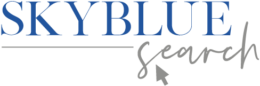Why bother thinking about optimising for search engines when designing a website?
In competitive markets, it’s not enough for a business to have a beautiful, functional website. It also has to be findable. Most businesses won’t have a well known, branded and easy to remember website address like www.realestate.com.au, it’ll be more likely something like www.kinskiandbourke.com ( my excellent web developer ) which most people won’t remember or won’t remember how to spell correctly.
With optimisation done right, most users will land on the site when they are searching in Google ( or other search engines ) for what they want, rather than typing in the web address.
This means it should rank well in search engines for the keywords people are typing in to search for those products or services.
This takes some planning, and it’s best to start thinking about how to do this right from the start. If you’re working on web design with a client, they will potentially ask your advice on hosting and domains through to what service pages are required – all of which impact SEO.
So here are some SEO tips for website designers from your friendly SEO consultant.
SEO – WHY SHOULD YOU CARE?
So as a web designer you design stunningly beautiful websites which are are a visual feast. You client may not specifically say this to you right from the start, but as well as a gorgeous website, they want to be set up so that users can find them on Google. This is now in your hands!
Even if the business doesn’t plan on working on their SEO immediately post launch, the expectation is that the site is set up well. This means the person or agency that does eventually work on SEO doesn’t have to spend time and resources to go back and fix up problems that shouldn’t be there in a newly built or redesigned site.
1. HOSTING
Why it’s important
Cheap, shared hosting can make websites slow which is bad for user experience and rankings. Google rewards sites that are fast.
Generally speaking, local Australian hosting for Australian sites perform better.
Tips
- Hosting – Avoid cheap / shared hosting
- Aim for Australian based hosting if target audience is Australia
- See recommendations here: https://chrisburgess.com.au/australian-web-hosting-providers/
2. DOMAIN
Why it’s important
Despite what people might say matching keywords in domain still helps you rank, especially if it’s not a big established brand. Try Googling “tree removal Melbourne”. You’ll find sites that rank on the first page have the word “tree” or “tree removal” or even “tree removal Melbourne” in their domain name.
Tip
- If you have the freedom to choose a new domain ( often you won’t), look for one with exact match keywords or partial match keywords if appropriate and available.

3. IMAGES / VIDEO
Why it’s important
Images with huge file sizes slow down websites. It’s important that file sizes are small as possible without losing quality.
It’s also a good idea to crop the image down to the required pixels rather than loading oversized images.
Alt text of images is used to help visually impaired internet users. It’s also a good place to write a description of the image using targeted keywords for search engines.
Tips
- Crop images down to the right width and length
- Compress them to a small file size
- Install a plugin on the site to compress them further
- Use https://squoosh.app/ to crop and compress
- Use fewer images ( but enough to be engaging )
- Make sure file names of images have keywords in them
- eg. use tree-removal-melbourne.jpg instead of IMG2433.jpg
- Use hyphens between words when naming image files
- Fill in alt text with appropriate description and keywords
- Don’t autoplay videos
PAGES / POSTS
Why it’s important
Too often I see websites with all its service offerings on the same page mentioned within the same paragraph of text.
Pages and posts are the key for SEO. For Google to rank pages of your site, a page using that keyword or related keywords in the content must exist.
For example, if an arborist is offering tree removal, stump grinding and branch pruning services, there should be individual pages for each service.
This aborist site has made a good start to target major industry keywords
- tree removal
- tree pruning
- tree stump removal
by setting up a separate page for each service.

Tips
- You need to do keyword research or invest in someone to do some research for you to understand the terms people are searching for
- Homepage, services pages / product pages, blog posts and other relevant pages should be mapped to targeted keyword groups
- Make sure all pages are useful and have 300-500 words of original and optimised text each and appropriately sized and names images.
- Make sure URLs are as short as possible, with no nonsense characters in them
- Use targeted keywords in URLs
- eg. /plumbing-melbourne not page ID (…com/p=5)
CACHING
Why it’s important
A cache is the storage of data so that future requests of the data can be served up faster. Caching on websites therefore speeds up sites, serving the data to users and search engines faster.
Did I mention that search engines like fast sites? Well they do, and so do users.
Tips
These are some commonly used caching plugins. Which one you choose will depend on your website and what you prefer. If in doubt, ask your friendly web developer.
- WP Fastest Cache
- Rocket Cache
- WP Super Cache
SET UP / PLUGINS
Why it’s important
( WordPress ) Plugins are super useful for adding functionality and new features to your site, especially for people who don’t code. However, some badly coded plugins can cause problems and slow down your site.
My advice is by all means use the plugins you need, but choose them from a reputable source and delete the ones you don’t need anymore. WordPress has a good article on how to choose the best plugins.
Tips
- Use plugins sparingly – only as many as you need
- Download them from a reputable source and read the reviews and support
- Avoid too many HTTP requests
- Optimise JS and CSS files – minify and gzip
- Install caching plugin

YOAST
Special mention for Yoast SEO WordPress plugin as I use Yoast as my preferred SEO plugin. There are many others out there but remember, Yoast or any other plugin only offers guidelines on SEO. They don’t do SEO for you and don’t replace actual SEO know how and experience.
Yoast will give you an easy to use “traffic lights” SEO analysis of your page, but remember it’s a tool only and should be taken with a grain of salt.

Tips
- Ensure attachments are redirected to themselves
- Set up sitemap properly so that only relevant URLs will be indexed
- Make sure that there is a robots.txt file
- Add sitemap to robot.txt
SITE ARCHITECTURE
Why it’s important
Site architecture relates to how a site’s pages are grouped and linked together. Good site architecture will help users navigate the site and also help search engines crawlers easily find the pages to index.
If you have pages not linked to other pages or many clicks away from the homepage, Googlebot will have trouble finding them.
Tips
- Don’t have pages that aren’t linked from anywhere, it’s making it hard for Google to find them
- Ideally it will take 3 clicks or less to get to any page in the site
- Navigation needs to be well set out and predictable is best for usability.
- Eg: Home / About / Service or Products / Blog / Contact /
DESIGN TO INCORPORATE TEXT
Why it’s important
Homepages that are image heavy with very little text can be very pretty and appealing to clients.
However, search engines need text to understand what the site is about and therefore rank it for the appropriate keywords.
Make sure that your design incorporates space for at least 300-600 words of text broken up into parts.
- Create simple pages with less images and moving parts, but enough to be effective.
- Allow for at least 600 words of copy on homepage divided into chunks
- Allow for 600-900 words of copy on about, service

MOBILE FRIENDLY
Why it’s important
Googlebot uses mobile first ranking, so it’s important that your site is mobile friendly.
- Make sure it’s mobile friendly
- Test it here: https://search.google.com/test/mobile-friendly
- Ensure inputs are not too small / easily tappable.
- Use lightweight / compressed images – see above
- Mobile devices don’t have amazing support for a ‘hover’ state, like you do with a mouse. worth considering!
- Ensure that your stylesheets and javascript files are minified and compiled appropriately

PERFORMANCE
Why it’s important
Google likes fast sites!
WordPress injects some pretty useless CSS and JS assets into the front end. emoji support, old JS stuff etc. if you’re doing custom theming, dequeuing these sheets can be a really worthwhile.
Tips
- Make sure it’s fast
- Use tools to check the site
- See above about hosting, images, stylesheets and javascript
CONVERSIONS
Why it’s important
It’s very likely that the website is trying to get users to do something whether it’s lead generation or a purchase. Make sure it’s easy for them to do it!
Tips
- Make all emails and phone numbers clickable
- Make sure all forms are working and there is a method of collecting entries at the back end of the site
- Make sure purchasing a product is easy
- Incorporate Calls To Action in appropriate places eg. button on the main image on the homepage

Google Properties
Your friendly SEO will be able to help you out with setting these up.
Google Tag Manager
- Set this up
Google Analytics
- Set up using Google Tag Manager
Google Search Console
- Connect site to GSC
Google My Business
- Claim GMB listing and fill out all the details at a minimum
CONCLUSION
So follow these tips and set up your web design client for SEO. Your client and your SEO Consultant will thank you for it!
Got any more tips or questions? Send me an email or leave a comment below.